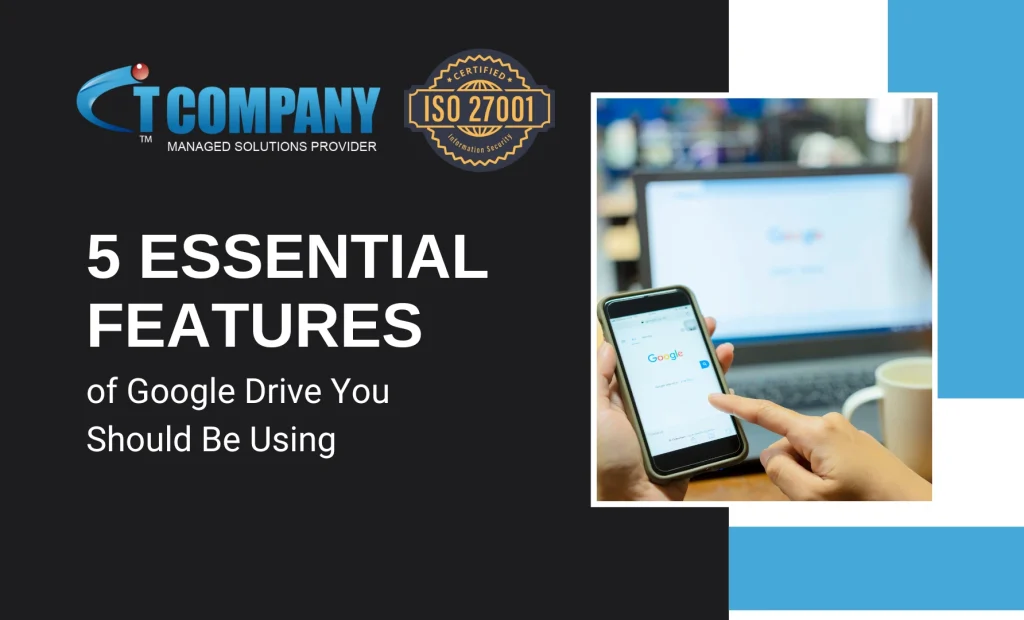
Table of Contents
Toggle.
Google Drive has become one of the most popular cloud storage services, offering users a simple way to store, share, and collaborate on documents. While many people are familiar with basic features like file storage and sharing, Google Drive is packed with powerful tools that can make your work more efficient. In this blog, we’ll explore the 5 key features of Google Drive that you should be using in 2025 to improve your productivity, organization, and collaboration.
Introduction: Why Google Drive?
Google Drive isn’t just a storage space. It’s a robust platform that supports collaboration, file management, and even API automation. Over the years, Google has continuously enhanced Drive with new features, making it an indispensable tool for both personal and professional use.
Whether you are working individually or as part of a team, Google Workspace offers tools that can save you time, increase your productivity, and simplify your workflows.
5 key Features of Google Drive
| Feature | What It Does | Why You Should Use It |
|---|---|---|
| AI-Powered Organization | Google Drive uses AI to prioritize and group related files automatically. | Save time by easily finding files based on usage patterns and relevance. |
| Google Workspace Integration | Google Drive integrates seamlessly with Google Meet, Calendar, Docs, Sheets, and Slides. | Stay organized and collaborate more effectively with real-time communication and document sharing. |
| Advanced Security Features | Includes tools like Data Loss Prevention (DLP) and Google Vault for enhanced security and compliance. | Protect sensitive information and comply with industry regulations like GDPR and HIPAA. |
| File Request Feature | Allows you to request files from others, even if they don’t have a Google account. | Simplify file collection from clients, partners, or others without needing a Google Drive account. |
| Google Drive’s API & Automation | Use Google Drive’s API to automate tasks and integrate with other business systems like CRMs. | Automate repetitive tasks and streamline your workflow by integrating with other apps. |
1. AI-Powered Organization Tools
One of the most overlooked yet powerful features in Google Drive is its AI-powered organization. Google Drive has become smarter over the years, and its built-in AI tools help organize files based on your usage patterns.
- Priority View: Google Drive’s Priority View automatically surfaces the files you are most likely to need. The more you use Drive, the smarter this feature gets, making your documents easier to access and manage.
- Workspaces: Workspaces are another helpful AI feature. Drive automatically suggests grouping related files, making it easier to access multiple files connected to a single project.
This AI-powered organization can be a game-changer, saving you time and effort when finding and managing files.
For further information : Read – How to use AI Features in Google Workspace to Save Time.
2. Google Workspace Integration
Google Drive is part of the Google Workspace (formerly G Suite) ecosystem, which means it integrates seamlessly with a suite of productivity tools, including Google Docs, Sheets, Slides, Google Meet, Google Calendar, and more.
- Google Meet: Scheduling, joining, or initiating a video call is as easy as clicking a link in your Google Drive document or email. This tight integration can save you time, especially when working with teams remotely.
- Google Calendar: By linking Google Drive with Calendar, you can set reminders for specific documents, projects, or meetings directly from your Drive.
This deep integration with Google Workspace tools enhances your ability to collaborate and stay organized, all from within Google Drive.
For further information : With Google Workspace Sharing Files will be Getting Easier
3. Advanced Security Features
Security is always a top priority for any business or individual working with sensitive information. Google Drive offers robust security features that go beyond simple password protection. These features are especially useful for enterprise users or those managing sensitive data.
- Data Loss Prevention (DLP): Businesses can set up policies to ensure that sensitive files are not shared inappropriately. For example, you can restrict sharing of certain documents or prevent users from downloading confidential files.
- Google Vault: For organizations with compliance needs (such as HIPAA or GDPR), Google Vault allows for archiving and eDiscovery features, ensuring that you can recover important documents and comply with legal requirements.
These advanced security features are essential for users who need to ensure the confidentiality of their documents, especially in industries with strict compliance needs.
for information read more : Google is introducing Generative AI to cybersecurity
4. File Request Feature
Google Drive’s File Request feature is one of its most underrated tools. This feature allows you to collect files from others, even if they don’t have a Google Drive account. It’s perfect for businesses or individuals who need to collect documents, images, or files from external parties securely.
- You can create a folder in Google Drive and send a File Request to anyone (even those without a Google account). This allows them to upload documents directly to your folder.
- This feature eliminates the hassle of emails with attachments or using third-party file-sharing services.
The File Request feature makes it easier to collect files from others while keeping everything organized within Google Drive.
5. Google Drive’s API & Automation Features
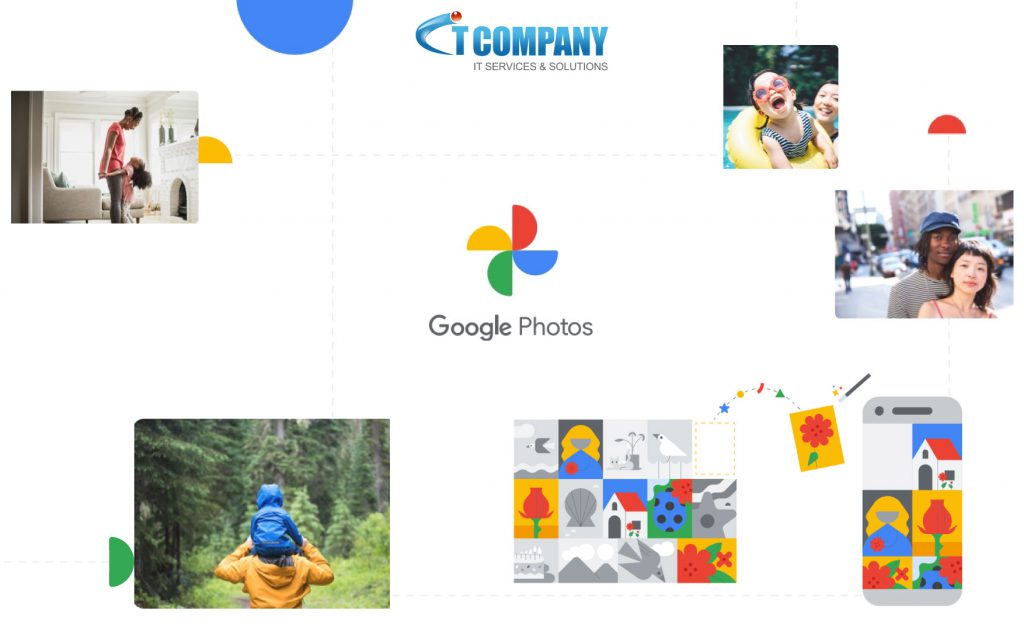
Google Drive’s API and automation capabilities are a goldmine for developers or businesses looking to streamline operations. With the API, you can integrate Google Drive with other tools or automate tasks that are normally done manually.
- Zapier Integration: Google Drive integrates with Zapier, allowing you to automate tasks such as backing up files, creating folders, or sharing documents with specific people or teams.
- Business Automation: With Google Drive’s API, businesses can create custom solutions for managing files, creating automated workflows, or integrating Drive with other business software like CRM systems.
For businesses, automation can significantly reduce manual work, save time, and improve overall productivity.

Conclusion: Why You Should Be Using These Features
Google Drive isn’t just a place to store your files—it’s a powerful tool that can streamline your work processes, enhance collaboration, and increase your productivity. By leveraging these 5 essential features, you can get the most out of Google Drive in 2025:
- AI-powered organization with tools like Priority View and Workspaces.
- Google Workspace integration to seamlessly use tools like Google Meet and Calendar.
- Advanced security features like Data Loss Prevention and Google Vault for compliance.
- File Request feature to easily collect files from others without them needing a Google account.
- Google Drive’s API for automation and integration with other business systems.
By embracing these 5 key features of google drive, we ensure that you’re not just storing files but truly optimizing how you work. Whether you’re a solo user or part of a team, Google Drive offers tools that can help you work smarter, not harder. So, what are you waiting for? Start using these features today and take your productivity to the next level!




