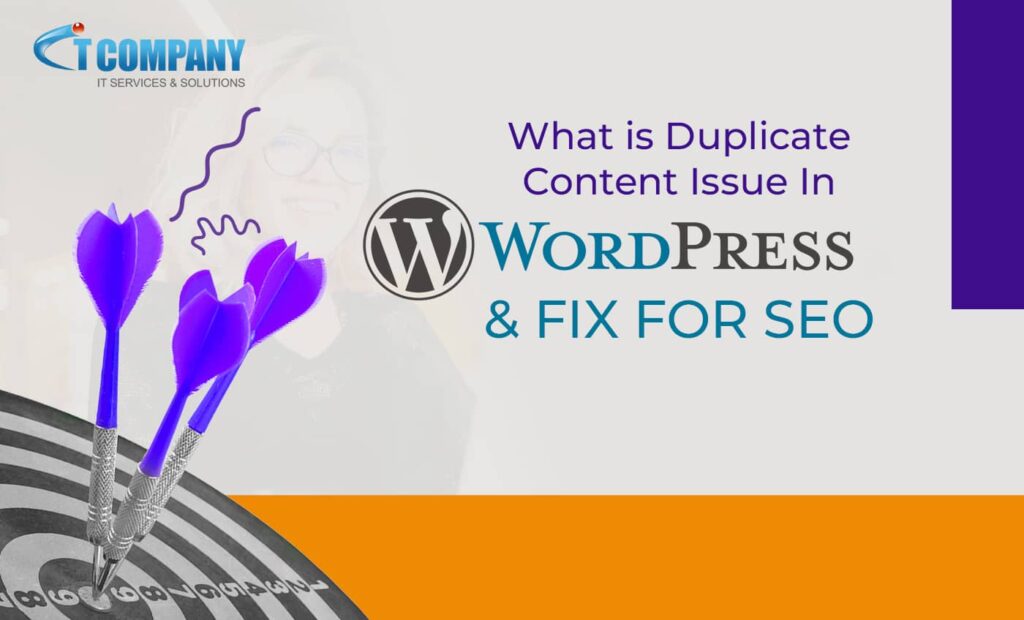
When it comes to WordPress SEO, duplicating content is something that every Premium SEO Services Expert would advise you to pay attention to and avoid being a victim of. Today, we’ll look at some of the fundamental causes and try to solve them one by one. You made a great decision by choosing WordPress as your platform for developing a website, but now the hard work begins.
There are a few things you can do to improve the overall search engine optimization of your WordPress-powered blog/website and obtain more free traffic from organic search engines like Google. In this essay, I will explain everything about “WordPress duplicate content” and teach you:
- How to identify duplicate content in WordPress
- How to avoid creating duplicate content
This will be a learning article for you, so grab a cup of coffee and join me.
Table of Contents
ToggleWhat precisely is the issue of duplicate content in SEO?
The same content can be viewed via two different URLs. This might be original stuff from your blog or unique content stolen from somewhere else. On a low-optimized WordPress blog, for example, an article can be reached by:
- http://www.domain.com/SEO
- http://domain.com/SEO-optimization
- http://domain.com/tag/SEO
- http://www.domain.com/tag/SEO
- http://domain.com/category/SEO
- http://www.domain.com/Category/SEO
- (External link) http://domain23.com/SEO-poster
You can easily see that you made six duplicates of your material by accident, which will confuse Google as to which link to display. However, you do not refer to every comparable information as duplication. For example, if the page details are translated into many languages or have identical navigation or header labels, it is not considered copying.
What is the impact of having many versions of one webpage, which other sites also have?
- One, you may be pushing Google to offer consumers incorrect information after going to the expense of filtering insignificant items.
- Second, your site may be punished or rank at the bottom of the SERPs.
- Third, if you are unable to deliver relevant facts to your target audience, they may seek out alternative websites.
- Finally, given the three impacts listed above, you are squandering your time and effort.
They will choose one at random and hide the rest from Google searches. At the same time, Google will gradually begin penalizing your blog for duplicate material. The most often asked topic now is what duplicate content in WordPress is and how to repair it. I’ll show you some examples of typical WordPress duplicate content on your blog and how to change it.
How to Detect WordPress Duplicate Content
Let’s discuss duplicating material on your WordPress blog. This is where you should begin. When you correct that, you will have probably solved 40% of your duplicate content problem. Go to Google.com and type in your site’s name in this format:
Use the following Google site operator:
Go to the final page of the results and choose Show omitted results.
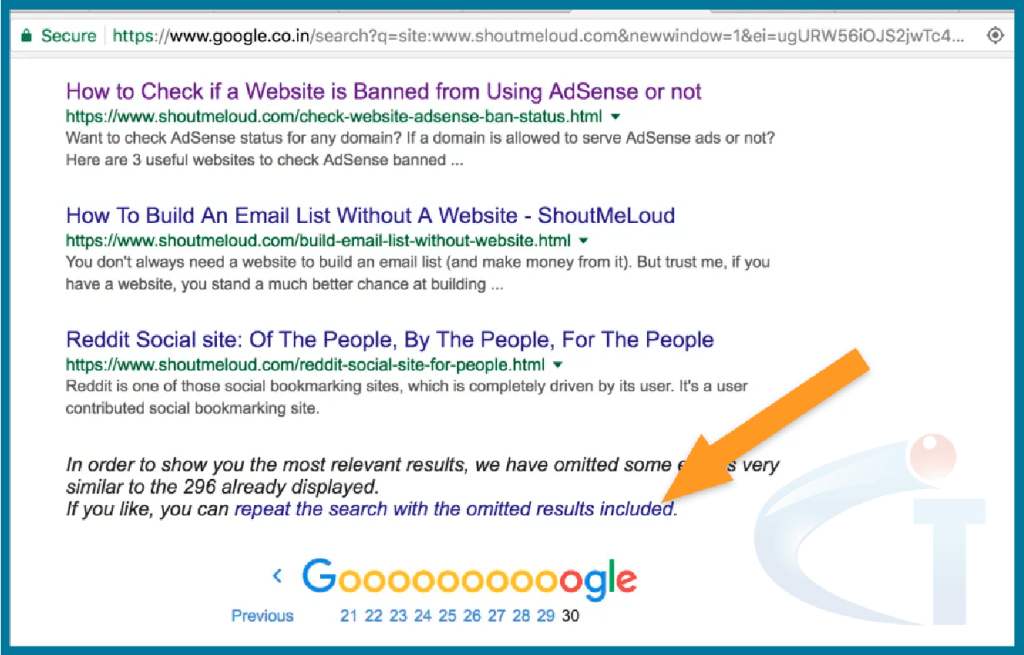
You will be able to view all of the links that Google has indexed from your blog, which will assist you in determining which links Google should not index. Tags, categories, author, archive, search, and so on are examples of typical components that search engine bots should not index. If you observe any of these results, it’s time to improve your blog using our Premium SEO services.
Categories with No index
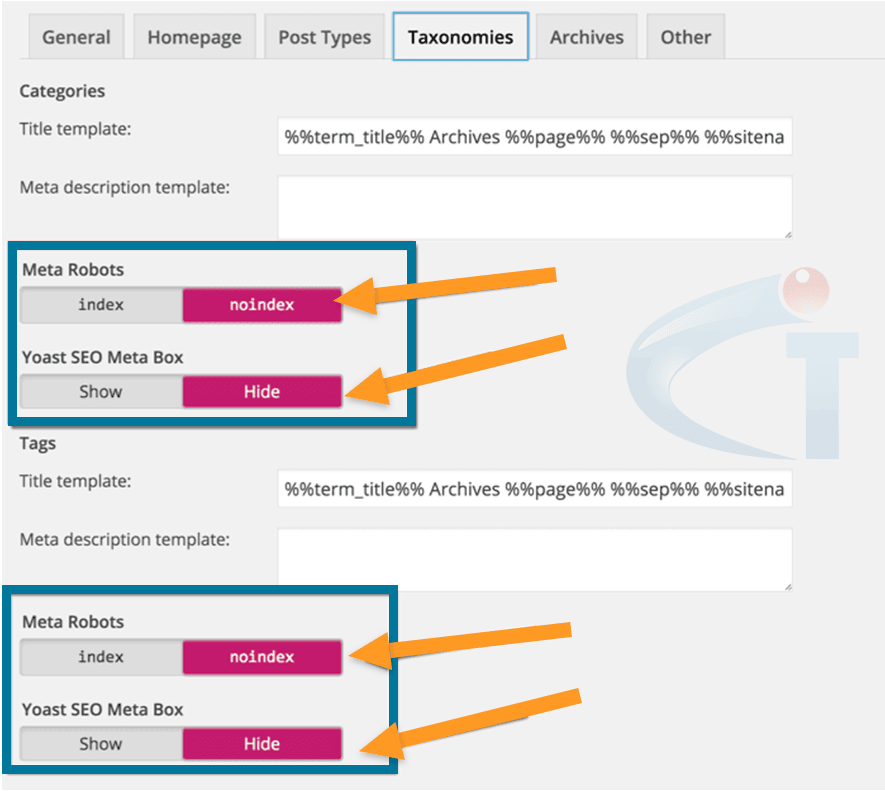
If you display the whole article on the Tags & Category page while maintaining the page indexed (which is the default), you are already producing duplicate material for your site. Furthermore, do you believe your tags and categories websites give any value to the site’s search engine?
My advice is to maintain them without an index and to follow them. To rapidly configure the no index tag, utilize plugins such as WordPress SEO by Yoast.
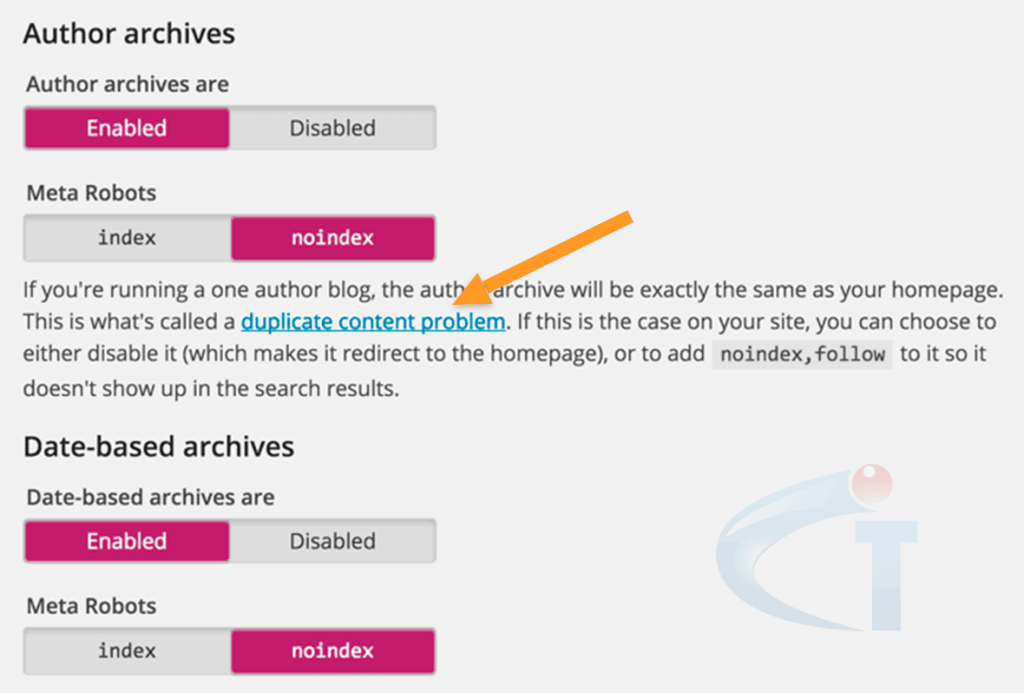
Attachment Image URL
This is a minor issue, but many of you will be unaware of it until you see it for yourself. When we attach photos to a WordPress post, php adds the images and attachment URLs, and if a reader clicks on the picture, they are sent to the image attachment page. As a result, your URL would be as follows:
- www.domain.com/1/
- http://www.domain.com/1/SEO
There are currently several issues associated with this one. First, Google indexes duplicate material, which adds little value.
Such connections will appear in Google Webmaster Tools as brief meta description tags, which is not very useful.
How can I resolve the picture attachment URL problem in WordPress?
One easy solution is to use the Yoast SEO plugin’s Permalink option. There is a setting that states “Redirect attachment URLs to parent post URL.” Keep that option ticked to resolve the issue.
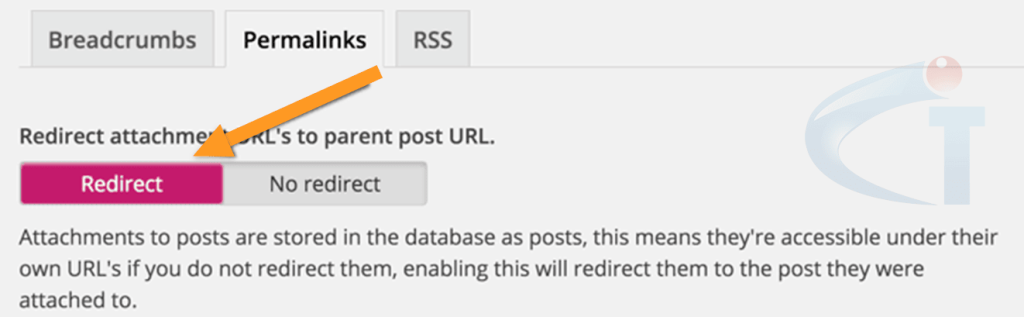
Alternatively, when submitting a picture to your post, choose none or link to image as an option. For reference, see the image below:
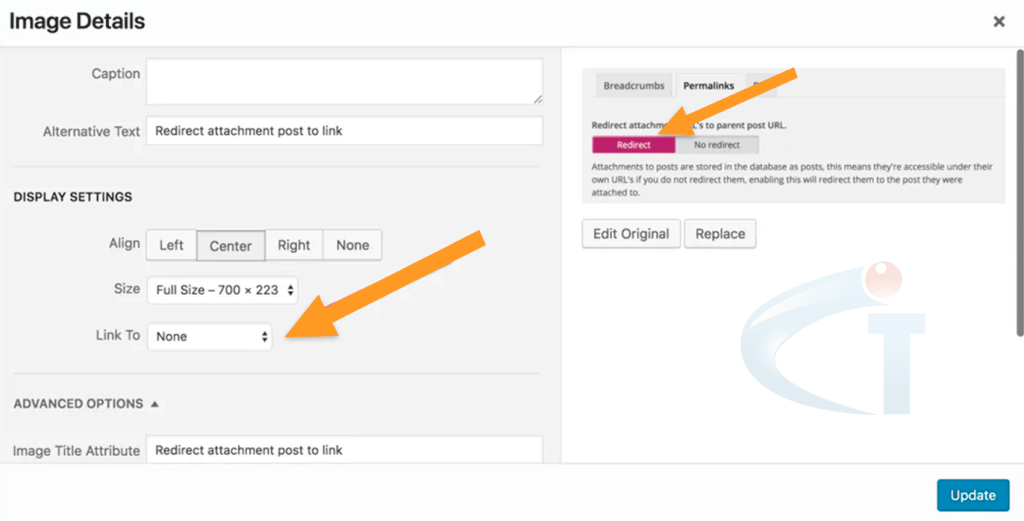
ReplytoCom issue
Following the release of Google Panda, this was one of the most prevalent difficulties I encountered on many websites, including mine. And this had a significant influence on the domain’s search engine results.
We have less replytocom connections now, but they are still there. You may find your blog by searching Google for Site:domain.com. replytocom
If you detect links from replytocom, you should immediately adjust the URL parameter in Google Webmaster tool or use our Premium SEO Services. Please see my earlier post on how to resolve the replytocom problem with WordPress.
Canonical Links:
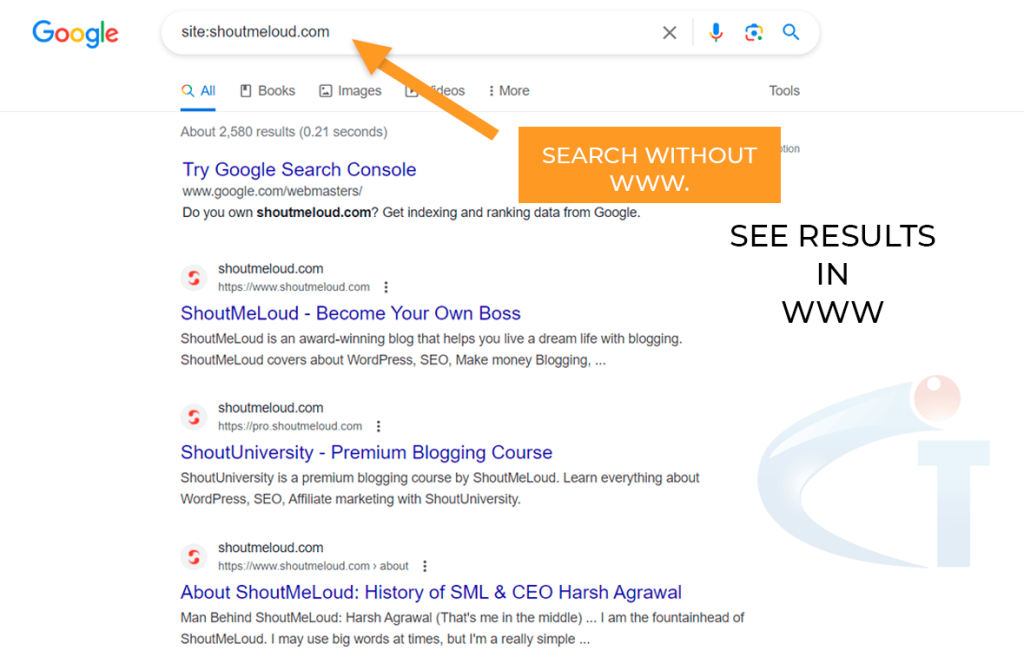
All of the URLs lead to the same post, resulting in identical material for you. Setting up a canonical URL directs search engine robots to the links they should index. This is one of the first things you should investigate for your blog.
This is a standard feature in the most recent version of WordPress. You may also utilize a plugin’s built-in capability, such as SEO By Yoast or use our Premium SEO services, to rapidly add canonical to your WordPress site. Furthermore, adopting canonical URLs will resolve any comment page-1 or similar difficulties. You may also manually include this code before the head> section in your theme.
Fixing duplicate Content in the event that someone has duplicated your Article:
All of the above-mentioned WordPress duplication issues are ones that you may resolve directly on your blog. Worse yet, you are penalized for the acts of others. Assume a blogger plagiarized your blog and outranked your post.
This is when Google DMCA comes in handy. Bloggers and webmasters may utilize Google DMCA to make complaints about any information on the internet that is taken from their blog post.
If it’s a BlogSpot blog, Google will instantly erase the post. Google will remove a self-hosted blog or static site from its online index. You may wonder where to begin.
Conclusion:
Finally, dealing with duplicate material in WordPress is critical for efficient SEO. By detecting and fixing issues such as numerous URLs, attachment image difficulties, replytoCom connections, and the use of canonical links, you not only improve the visibility of your site, but you also prevent potential fines and offer accurate information to your audience. Using tools like Google site operators and plugins like Yoast SEO makes the process easier. Remember that paying for Premium SEO services offers a thorough strategy for correcting these issues and optimizing your WordPress-powered website for long-term organic traffic development. Cheers to increasing your site’s SEO and providing useful material to your audience!




